Screenshots tell a story
Screenshots show just what your customers will see on the touch screen kiosk. When you evaluate systems and software, always ask to see the screens because they really tell a story of what the customer will see and what your employees will see.
Greeting Screen
 The first screen is a greeting and asks for the customer name
The first screen is a greeting and asks for the customer name
Collect Phone Numbers
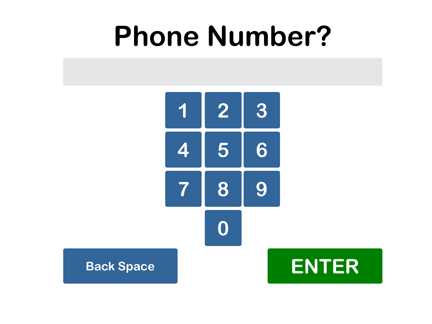 Phone numbers are good reference and allow you to text message the customer when ready to call them in
Phone numbers are good reference and allow you to text message the customer when ready to call them in
Collect Email Addresses
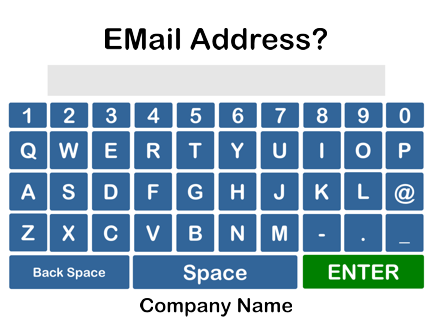 Collect the customer email for follow up and marketing materials
Collect the customer email for follow up and marketing materials
Text Questions
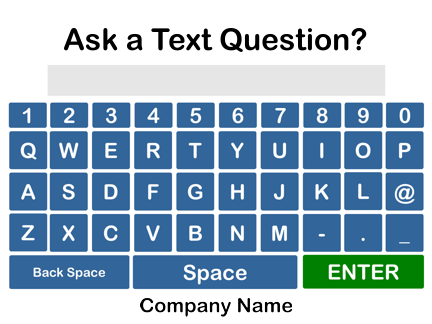 Ask simple text questions to qualify the reason for visit
Ask simple text questions to qualify the reason for visit
Reasons for Visit
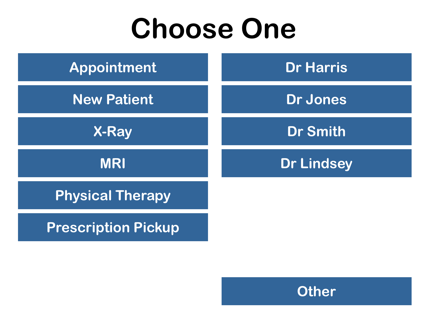 Sort customers by reason for visit. CQueue allows 16 reasons & 16 subreasons per
Sort customers by reason for visit. CQueue allows 16 reasons & 16 subreasons per
Confirmation
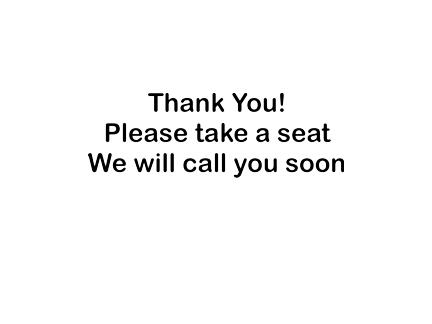 The last screen gives confirmation and instructions, builds customer confidence
The last screen gives confirmation and instructions, builds customer confidence
Office Screens
The office screens give a live look at the arriving customers and their status. One easy click and your staff can acknowledge, time stampa and associate their name with that customer. When they are done serving the customer it's just one click to 'check out' the customer, time stampe and remove from the serving list. Reports are genratoed later to give valuable insight to office and employee performance.
Standard Display
This display is a staff display that presents organization of customers and gives a simple check list style screen to acknowledge and check out each customer.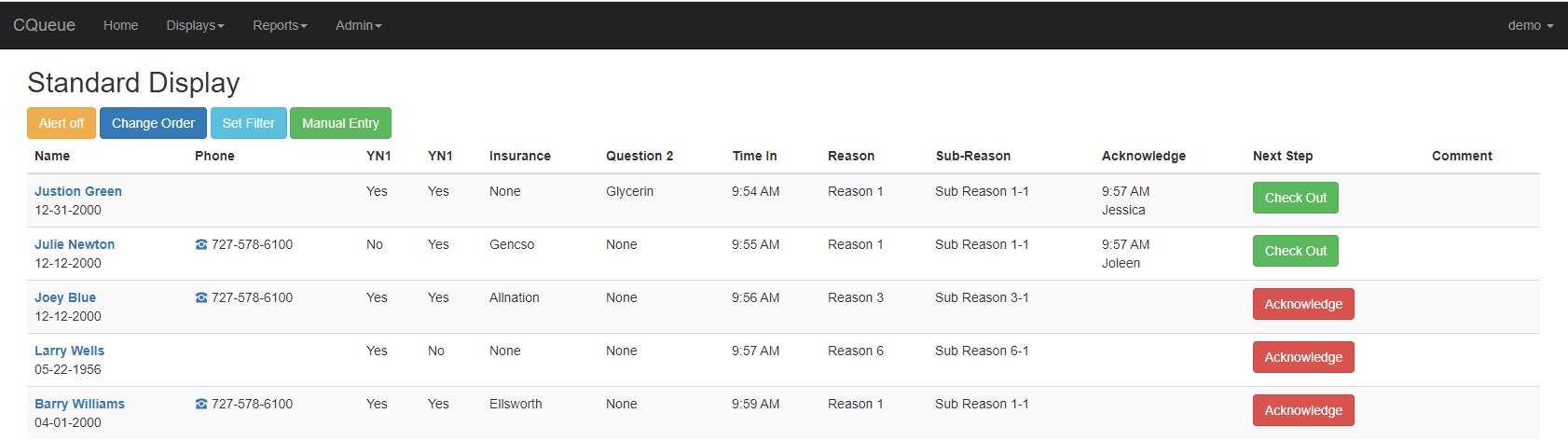

Try our Demo!
Schedule a 15 minute Live Demonstration Call
Take a tour with a live person on the phone. We are happy to give you a personalized, online demonstration. We'll show you all the features, answer all your questions and set up a free 14 day trial of the complete system customized to fit your business.
Click Here to schedule a demo call